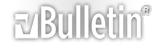Originally Posted by The Gentle Mentor
Gotowebinar is an excellent product. I teach 4x a week "live" using it.
Fortunately I am grandfathered in and do not have to incur the almost 5x price increase, but nonetheless, it's great.
I use two monitors.
Monitor-1: What the room participants see
Monitor-2: 11 windows open with "whats going on" (private chats to me, participants and how they "see it", polls, etc.)
There is also anywhere between a 3 and 7 second DELAY though in what you are presenting and WHEN they see it - so factor that in when creating camtasia videos or even doing things "live".
God forbid playing a youtube video - it will look way out of sync.
Even with some problems, it's still your best bet than having to DESCRIBE something and have your audience try to visualize it as in a teleseminar.
I did a dog and pony show with Garland a few months back and it worked well - were able to present each others screens and talk about anything - all in real-time with the audience viewing and listening just fine.
(Just make sure you hide your Swiss bank accounts - or the participants will see that too)
...Also turn OFF any instant messaging. Bottom line, if you see it on your screen, THEY see it too.
Gotowebinar has three products:
1. Go to Meeting (up to16 simultaneous connections)
2. Got to Training (up to 200)
3. Go towebinar (up to 1000)
Price point is $99/month for theirhighest priced gotowebinar as of this writing - but get ready for sticker shock - and I do mean sticker shock.
NOTE: Always MUTE the room participants as a group, and only open THEIR microphone when they "raise their hand" - otherwise it's worse than being in the twilight zone of feedback.
My 2 cents.
Gary Bacchetti